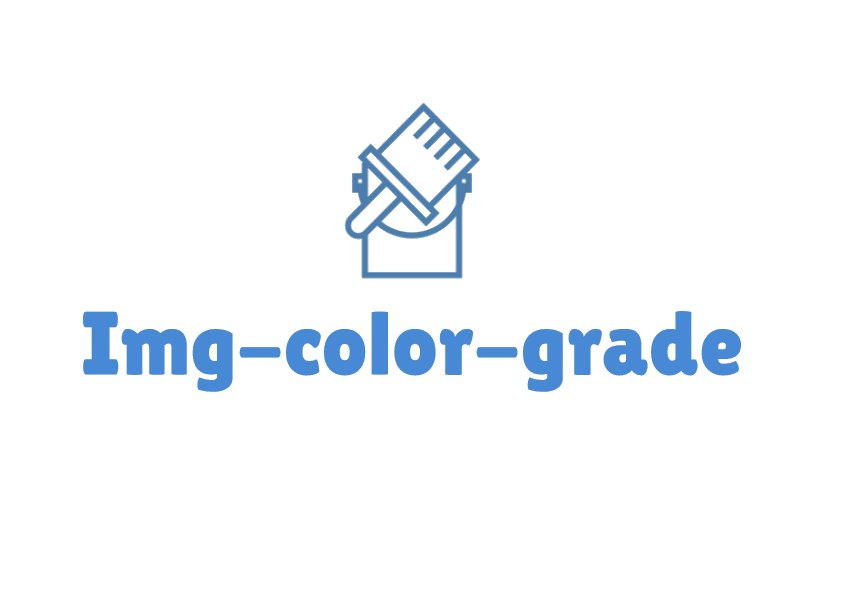
利用 canvas 获取图片颜色,可获取图片主色与次色,并提供生成渐变效果API。
Obtain the main color and secondary color of the image, and provide the API for generating the gradient effect.
渐变背景
The world famous paintings

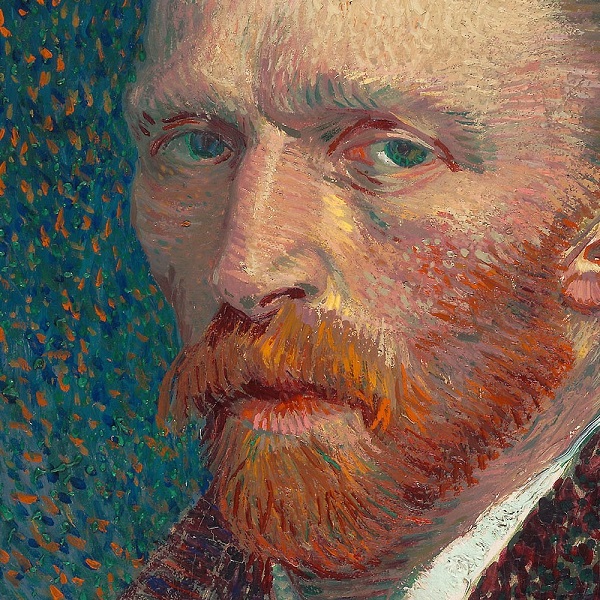

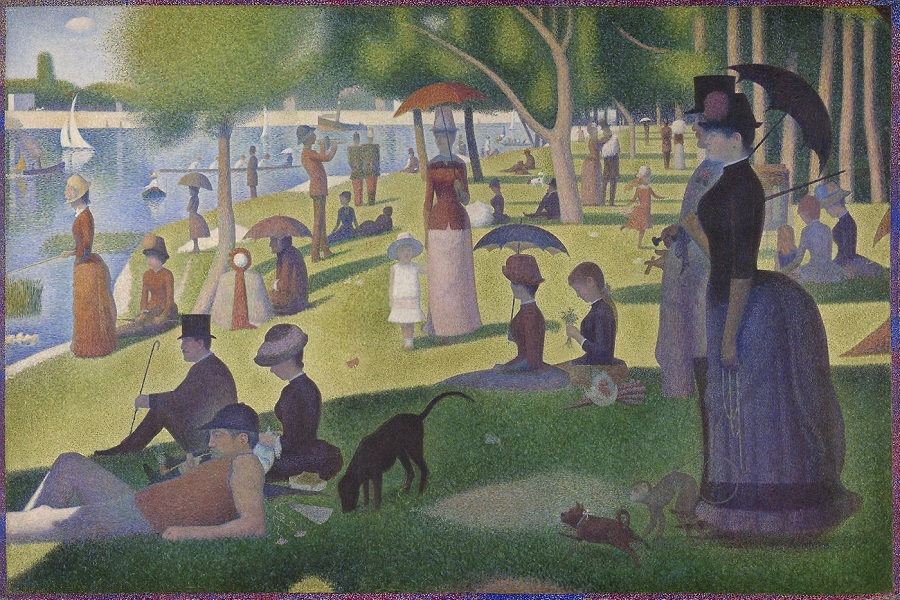
Bing images
.a0649d70.jpg)
.eb3a79e6.jpg)
.0d7c7d31.jpg)
.2e1a44f9.jpg)
Palette
The world famous paintings

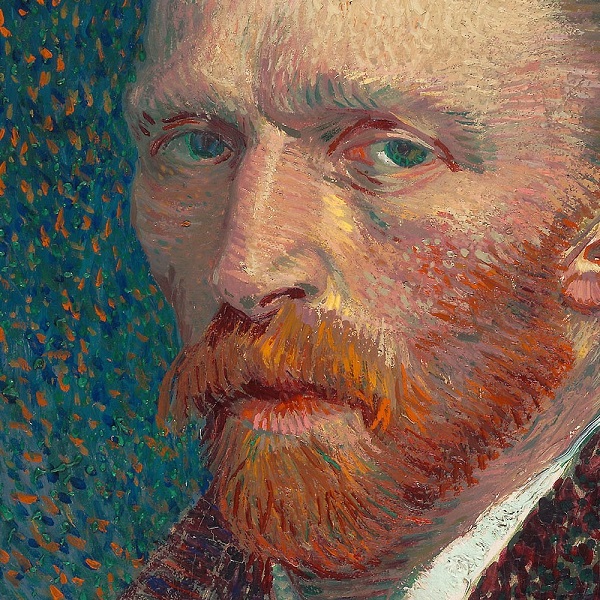

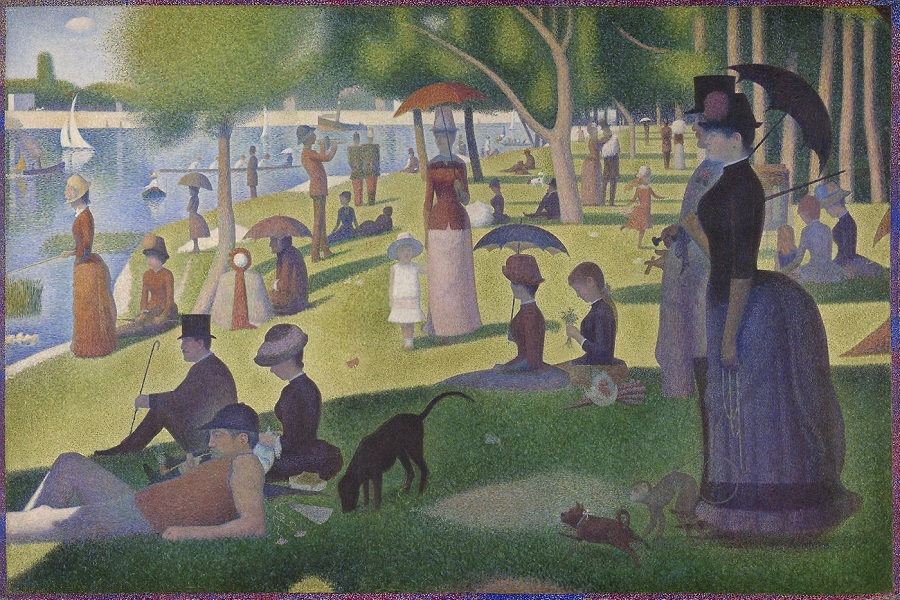
Bing images
.a0649d70.jpg)
.eb3a79e6.jpg)
.0d7c7d31.jpg)
.2e1a44f9.jpg)
Usage
const imgs = Array.from(document.querySelectorAll('.img img'))
/** ============ 渐变 ===================== */
const famousImgs = imgs.slice(0, 8)
const famousImgSrc = famousImgs.map(img => img.src)
famousImgSrc.forEach((src,index) => {
const obj = colorGrade(src)
obj.getRenderGradient().then(rgba => {
famousImgs[index].parentNode.setAttribute('style', rgba)
})
})
/** =========== 调色板 ====================== */
const paletteImgs = imgs.slice(8, 16)
const paletteImgSrc = paletteImgs.map(img => img.src)
const paletteEls = Array.from(document.querySelectorAll('.example-palette .img .palette'))
paletteImgSrc.forEach((src,index) => {
const obj = colorGrade(src)
obj.getColor(5).then(color => {
const html = color.palette.map(o => {
// return some html
}).join('')
paletteEls[index] && (paletteEls[index].innerHTML = html)
})
})
Download
# yarn
yarn add img-color-grade
# npm
npm install --save img-color-grade
API
getColor(imageUrl, count)
返回一个 Promise 对象,包括调色板,主色、次色
从图像获取主色。颜色以三个表示红色,绿色和蓝色值的 RGB(A) 格式的字符串。
- imageUrl - 图片url,为 img 标签的 src 属性,或者直接一个远程链接。
- count - 是一个可选参数,必须为1或更大的Integer,默认为10。
getRenderGradient()
返回一段 Promise 对象,resolve 字符串,利用主色拼接成的 rgba 背景色
从图像获取排序的颜色,将两端的颜色与 background-image 拼接成 CSS 字符串。